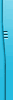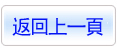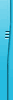商品編號:TIC1998
商品名稱:Total Training Adobe Soundbooth CS5 英文正式版(Adobe Soundbooth CS5教學)
碟片數量:1片
銷售價格:80
瀏覽次數:33714
商品名稱:Total Training Adobe Soundbooth CS5 英文正式版(Adobe Soundbooth CS5教學)
碟片數量:1片
銷售價格:80
瀏覽次數:33714
您可能也喜歡:
DVD17939"--"Hadoop從入門到上手工作視頻 傳智播客hadoop視頻資料+傳智播客hadoop課堂工具和筆記 (內容淺顯易懂) 中文教學版(DVD一片裝)
DVD17680"--"INFINITESKILLS LEARNING APPLE FINAL CUT PRO X (Final Cut Pro X 技能訓練視頻教學) 英文教學版(DVD一片裝)
DBT402"--"8本AJAX書籍~2006年出版 電子書 英文正式版
DVD14626"--"Lynda Photoshop Insider Training Enhancing Photos 視頻教學 英文正式版(DVD一片裝)
TIC0921"--"Gnomon Analog Training DVD The Techniques of Puddnhead Volume 1: Creature Design and Drawing 英文教學光碟正式版
Total Training Adobe Soundbooth CS5 英文正式版(Adobe Soundbooth CS5教學)


軟體簡介:
Total Training Adobe Soundbooth CS5 英文正式版(Adobe Soundbooth CS5教學)
Adobe Soundbooth CS5 軟體為網頁設計人員、視訊編輯人員和其他創意專業人員提供多
種工具來建立與潤飾音訊、自訂音樂和音效等。Adobe Soundboth 設計目標是為網頁及
影像工作流程提供高品質的聲音訊號,能快速錄製、編輯及創作音訊。緊密整合於
Adobe Flash 及 Adobe Premiere Pro 中,更讓 Adobe Soundbooth 使用者能輕鬆地移
除錄音雜訊、修飾配音,為作品編排最適合的配樂。Soundbooth CS5 最大的改變就是開
始支持多軌錄音.
軟體特點
* 支持多軌錄音
* 支援 Adobe 的 ASND 原始音訊格式,可直接編輯 Premiere Pro、Flash CS5、
After Effects CS5 的音訊檔格式;
* 改進音量關鍵幀的功能;
* 自動音量修正,可使多個音軌的音量互相平衡;
* 可預聽各種 MP3 編碼率;
* 改進 Loop 工具,可自動探測電平峰值點做切片;
* 可連網與 Resource Central 連接,下載樂譜;
* 可搜索影片中的詞語
該教學全面的講解了音頻的一些基礎理論知識 、Adobe Soundbooth CS5基本功能操作和
技巧、應用等....
Adobe Soundbooth makes it easier than ever to cleanup and edit your audio.
Dynamic link with Premiere Pro makes the process of going from Premiere Pro
or After Effects to Soundbooth and back a simple task. You will learn all the
ins and outs of audio editing and find out why this product will help you
deliver the best quality audio in your next project.
By the time you are done watching this series you will be comfortable with
working on audio in Premiere and sending your audio to Soundbooth for further
cleanup and editing. You'll also be able to add effect to your audio and be
comfortable with separating stereo channels into mono channels and using
Multitrack editing as well as have confidence going to Resource Central and
downloading scores and sound effects to use in your project. Finally, you'll
learn to export work to publish or use in applications.