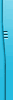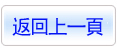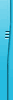商品編號:DVD11025
商品名稱:Lynda com 3ds Max 2011 Essential 英文正式版(3Ds MAX 2011 基本教學)(DVD一片裝)
碟片數量:1片
銷售價格:180
瀏覽次數:33684
商品名稱:Lynda com 3ds Max 2011 Essential 英文正式版(3Ds MAX 2011 基本教學)(DVD一片裝)
碟片數量:1片
銷售價格:180
瀏覽次數:33684
您可能也喜歡:
TIC0710-4"--"Digital Tutors Introduction To XSI 4.2 Basics 英文教學光碟正式版 (4CD)
TIC0441"--"A Guide to the Project Management Body of Knowledge 3rd Edition SUB100 英文教學光碟正式版
TIC0752"--"CDSheetMusic-「Russian and Eastern European Piano Music Part II」 "音樂相關" 教學光碟
TIC1788"--"Lynda com Growing And Sharing Your Family Tree Training 英文正式版(建立並分享你的家族譜圖教學)
TIC2385"--"TutsPlus Getting Good With Git 視頻教學 英文教學版
Lynda com 3ds Max 2011 Essential 英文正式版(3Ds MAX 2011 基本教學)(DVD一片裝)
軟體簡介:
Lynda com 3ds Max 2011 Essential 英文正式版(3Ds MAX 2011 基本教學)(DVD一片裝)
語言:英語
類別:教學
Lynda.com 出品的 3Ds Max 2011 基礎訓練教學,Steve Nelle 主講。
作為世界上使用最廣泛的三維動畫製作軟體,3Ds Max 能夠在廣泛的範圍裏創造極
炫的視覺效果。它可以為對一切事物進行創作,從視頻遊戲和故事片演練,到建築
和機械設計。
在本教學當中,Steve Nelle 對 3D 建模原理進行了透徹的講解,同時也分享實用
技術,有經驗的用戶可以把這些技術運用到自己的實際工作當中。Steve 確立了 3D
製作過程中的原則和最佳做法,介紹了3Ds Max 的軟體介面,並對建模問題進行了深
入探討。他還演示了如何創建和變換基本幾何體 (primitive objects),運用特定
的建模技術,在 sub-object 模式下工作,應用不同的變換 (modifier)。例子所用
文件附帶在課程文件裏。
這是由QUASAR釋放的PROPER完美版,包含其他版本中所缺失的相關檔案。
3ds Max 2011 Essential Training
Author: Aaron F. Ross
In 3ds Max 2011 Essential Training, author Aaron F. Ross
demonstrates how to use this top-tier application for digital
content creation, widely used in diverse industries such as
architecture, industrial design, motion pictures, and games
and virtual worlds. This course covers modeling with polygons,
curves, and subdivision surfaces, defining surface properties
with materials and maps, setting up cameras and lights,
animating objects, and final output rendering. Exercise files
accompany the course.
Topics include:
* Getting familiar with the 3ds Max interface
* Creating shapes and splines
* Modeling Loft objects
* Creating motion graphics
* Modeling with polygons and subdivisions
* Modeling with NURBS
* Shading objects with materials and maps
* Setting up camera and scene layout
* Lighting basic scenes
* Animating objects with keyframes
* Editing keyframes in the Curve Editor
* Constructing and animating hierarchies
* Using animation Constraints
* Animating particle systems
* Rendering animations to disk